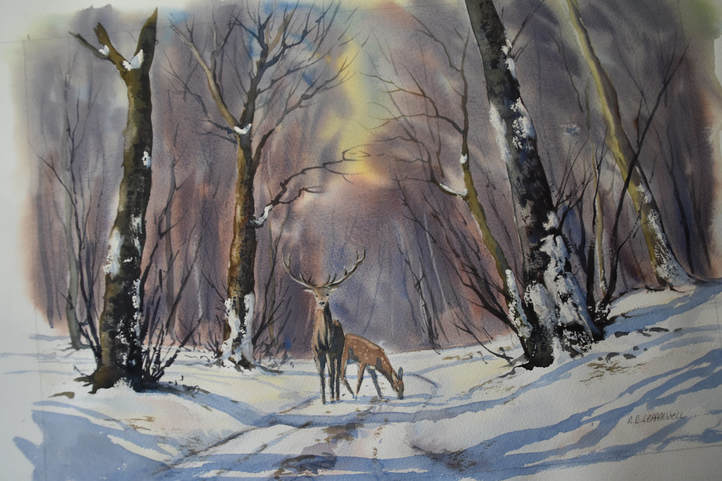title
Hi Adrian,
This page is hidden as it does not appear on the menu - it won't therefore be seen!
You can use this page to play around with the features to see how it all works...you can't do anything too bad, so don't worry. The page can be deleted later when you feel more confident.
NOW CLICK ON 'BUILD' AT THE TOP OF THE PAGE
On the left are various blocks - you click and drag them to where you want them on this page, then click on them to add content (photos, text etc.) The majority of them you will never use.
You can delete a block by hovering over it, and it will turn red, click on the 'x' to delete.
To add an image - click and drag 'Image' over to anywhere under this block. Then click it and it will ask you to look on your computer for the image you want.
Click 'HELP' at the top, for tutorials if you want to find out more.
ANY CHANGES YOU MAKE WILL ONLY APPEAR ON THE INTERNET WHEN YOU CLICK 'PUBLISH' ON TOP RIGHT!
ioim.